 1040
1040
Multi Line Requisition
-
On the Oracle Cloud homepage, select Procurement.
-
Click Purchase Requisitions (New).
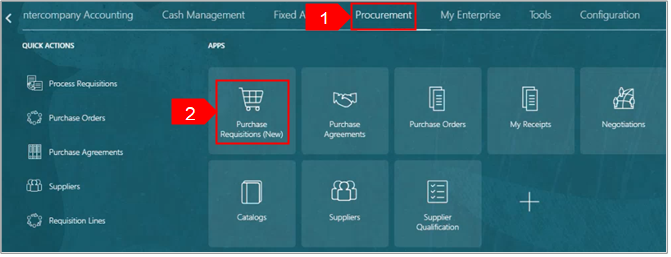
-
Select the Preferences tab.
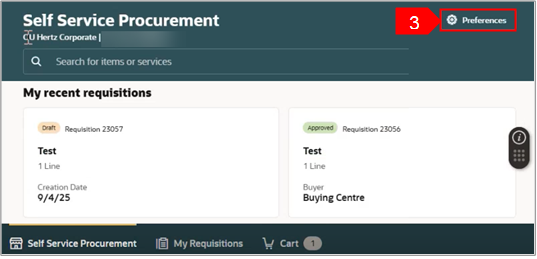
-
Select the required BU from the Requisitioning BU dropdown menu.
-
Select Update.
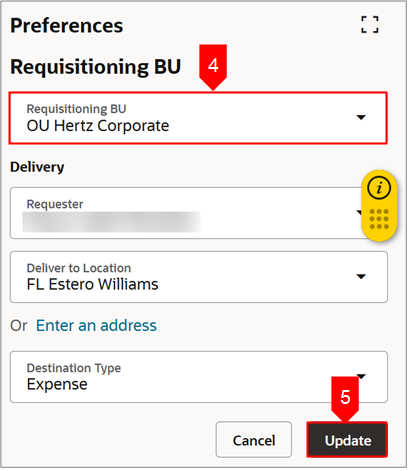
-
Select Browse all under Shop by category.
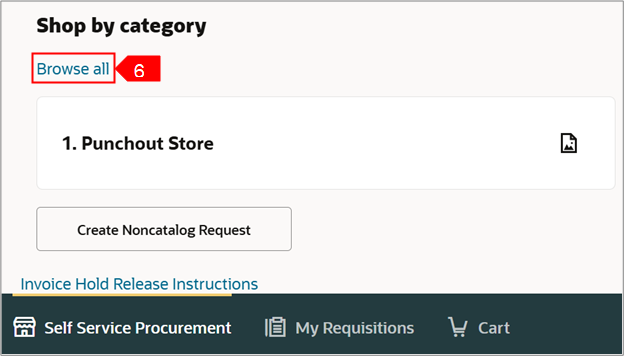
Within Shop by category, select a form or browse all catalogs.
OR
-
Search for the catalog in the Search bar.
Note: Here, we have selected Browse All Catalogs.
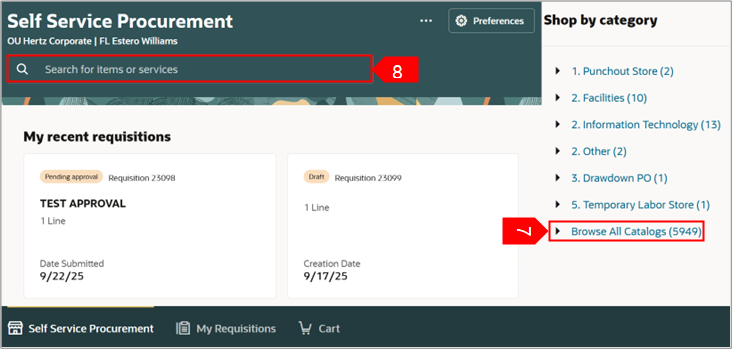
9. You can change the view of the card by selecting either Table View or Card View.
Note: Here, we have selected Table View.
-
Update the Quantity for the selected entity. You can also add other description from the list.
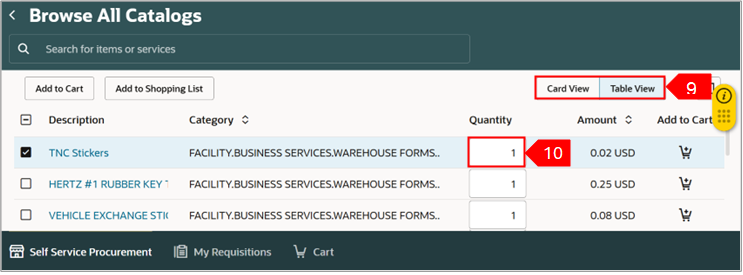
-
Select Add to Cart.
OR
-
Select Add to Cart icon (cart).
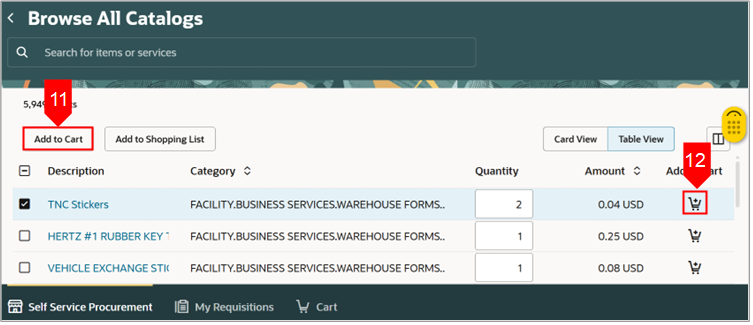
-
Select View Cart to view requisitions.
OR
-
You can select Cart also.
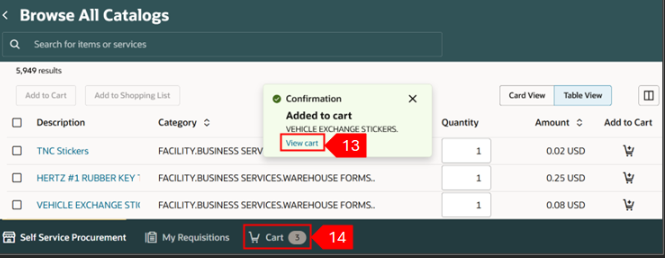
-
Tick the checkbox at the top to select all the lines.
-
Select Edit Multiple to edit multiple lines.
Note:
-
You can also select lines as per the business needs. For example, select any two lines and then select Edit Multiple.
-
You can also delete all lines using Delete icon, if needed.
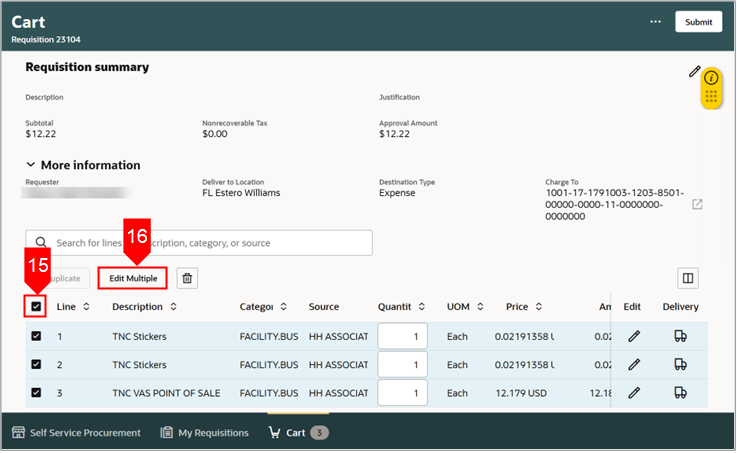
-
Update the details in the relevant fields.
Note: Edit line box will display showing all the lines selected. Update the requester name, requested delivery date and ensure the deliver to location match the same business unit region as the requester. Example: If REQ is created in Hertz Rent-A-Car US, then the requester deliver to location must be in the US. If not, then manually update the US address. Once done, select OK.
-
Select Update.
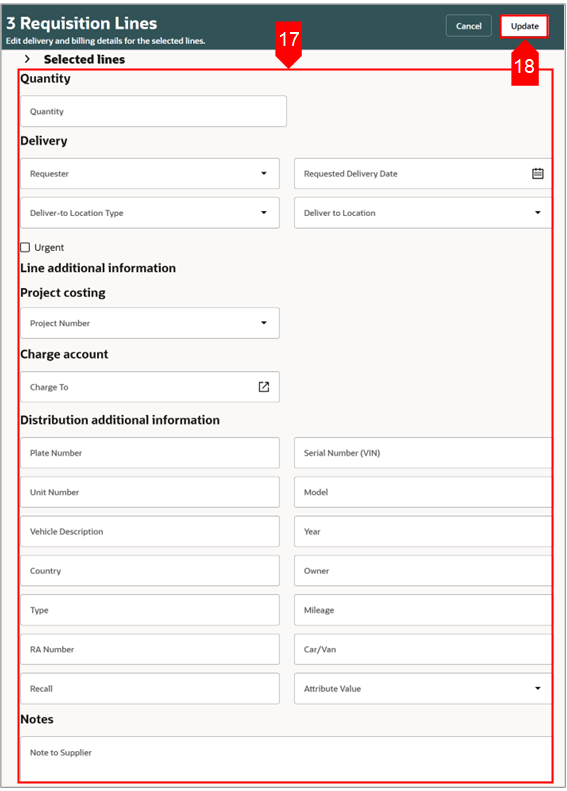
-
Select the line level Edit icon at to make sure that changes are updated at each line level.
Note: You can change quantity at line level also.
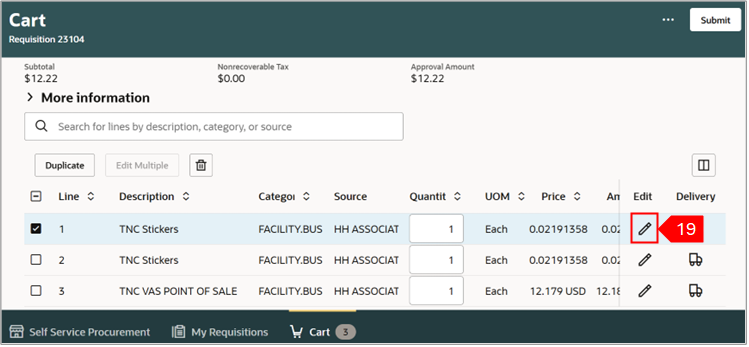
-
Enter or review the details under Line Details.
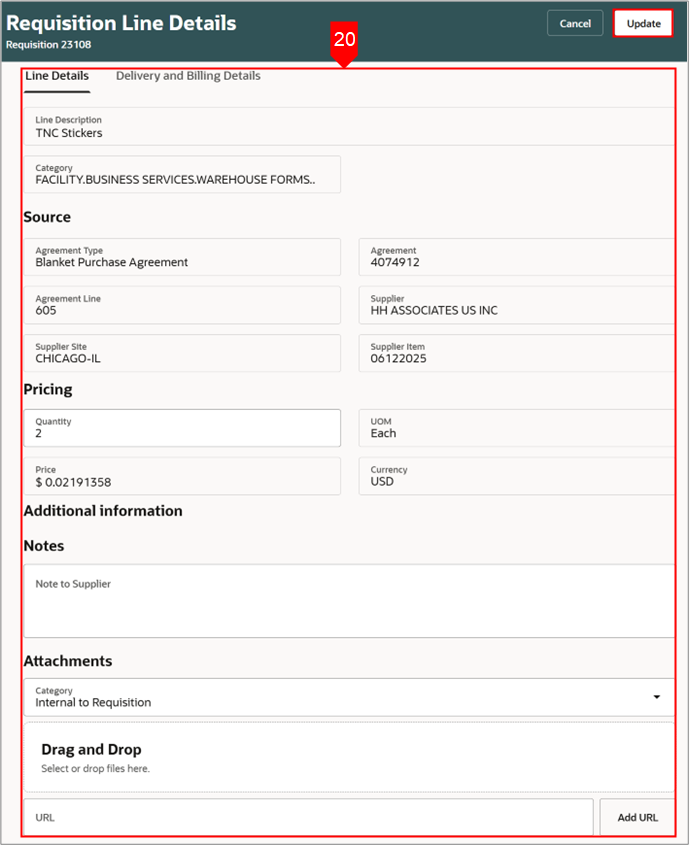
-
Enter or review the details under Delivery and Billing.
-
Select Update.
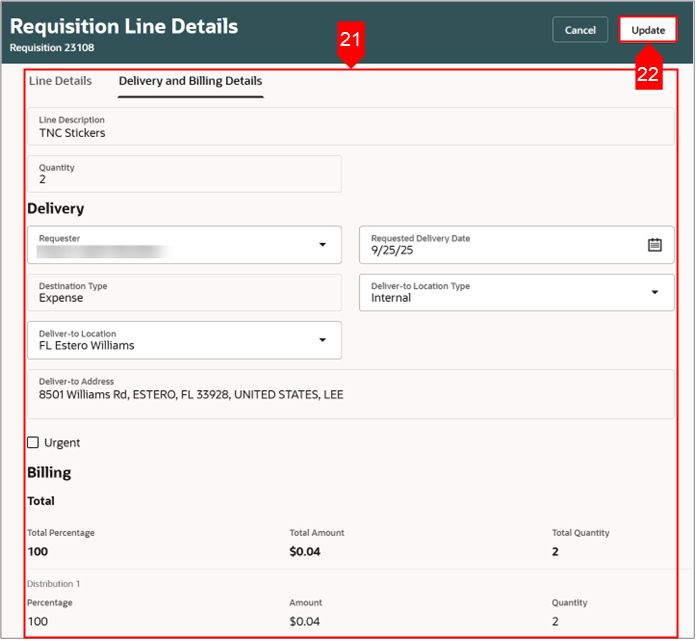
-
Select Submit.

-
You can select View requisition to view the requisition.
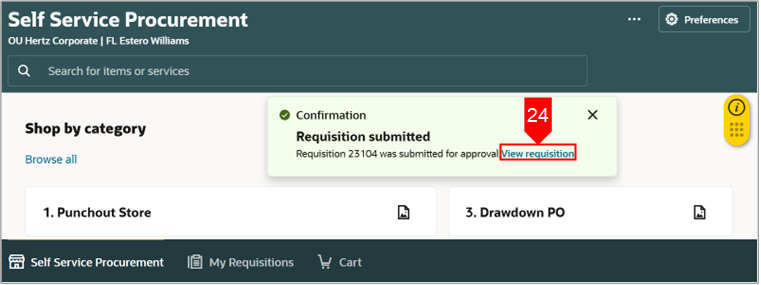
-
View the status of the requisition under My recent requisitions.
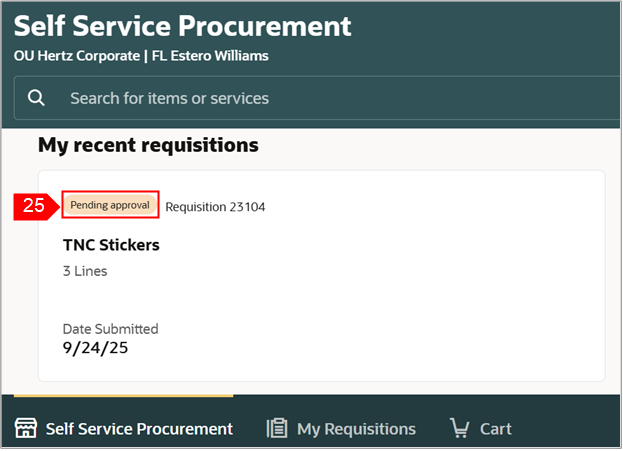
This completes the Multi Line Requisition process.
Attached is copy of the word doc to save and download for later use.





