Dec 12, 2024
 471
471
Stellantis – Dodge / Chrysler / Jeep Parts Purchasing Guide
Step 1: Search “Dodge”, “Chrysler”, or “Jeep” in the search bar
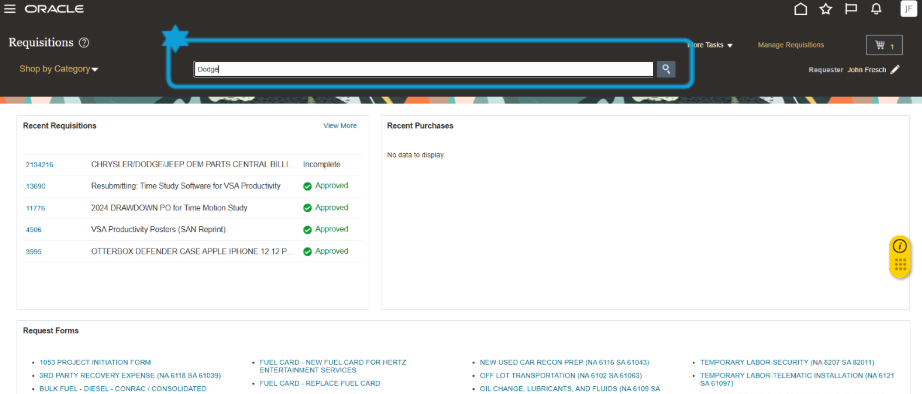
Step 2: Select the Smart Form

Step 3: Enter the cost in the “Quantity” field
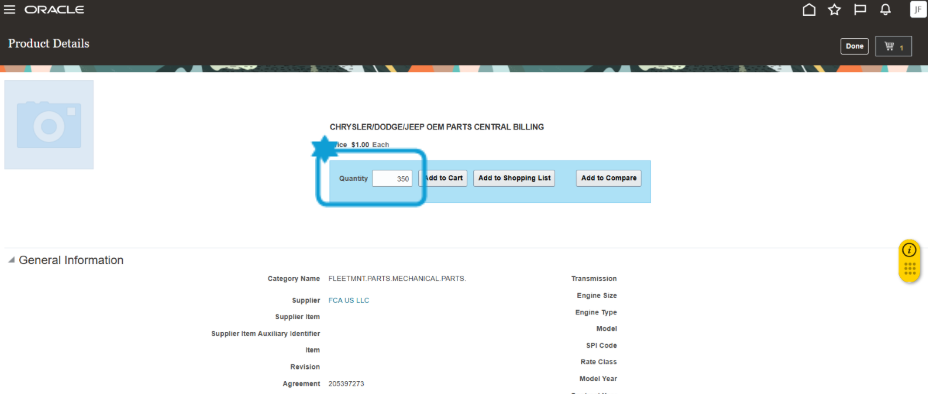
Step 4: Click add to cart

Step 5: Once added to cart, click the cart icon

Step 6: Select “Review”, never select Submit.
After you select review, always update requested delivery date to estimated receipt date,
if necessary: update the requester name, deliver-to-location, add notes and attachments.






