 34
34
Requisition Form Search
-
On the Oracle Cloud homepage, select Procurement.
-
Click Purchase Requisitions (New).
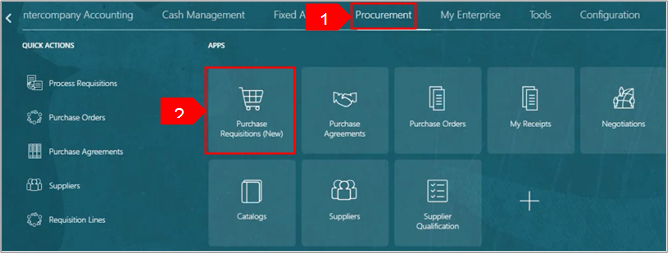
-
Select the Preferences tab.
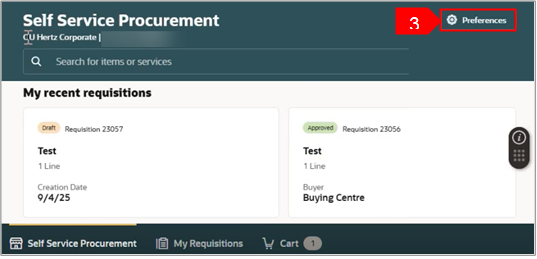
-
Select the BU from the Requisitioning BU dropdown menu.
-
Select Update.
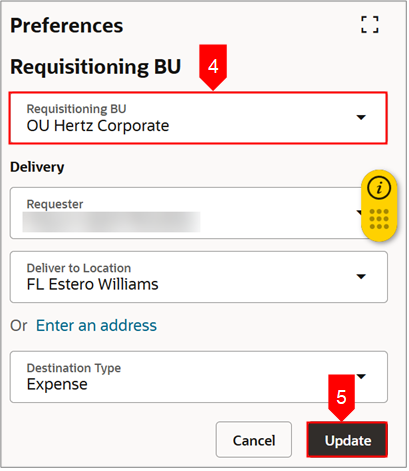
-
Select Browse All under Shop by Category.
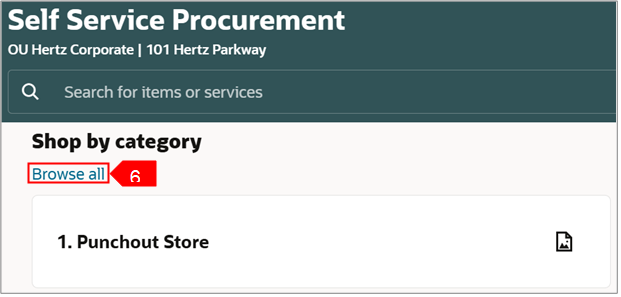
-
You can view the list of requisition forms. The various types of requisitions are shown by BU OU Hertz Corporate, not every BU has same requisition form available.
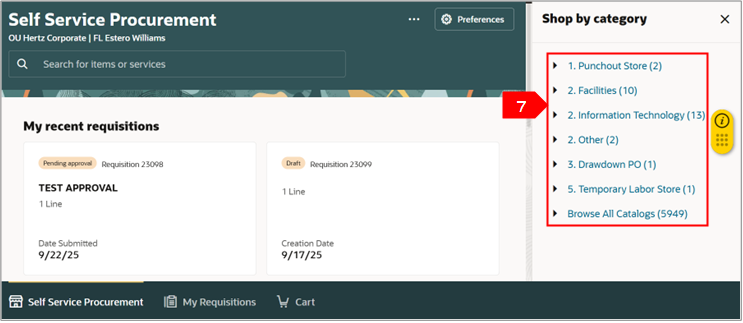
To view requisition forms of different business units, follow the steps below.
-
Select different BU from the Requisitioning BU dropdown menu.
-
Select Update.
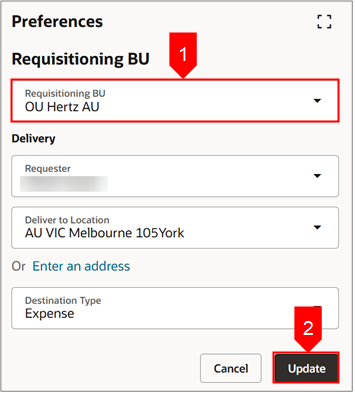
-
Select Browse All under Shop by Category.
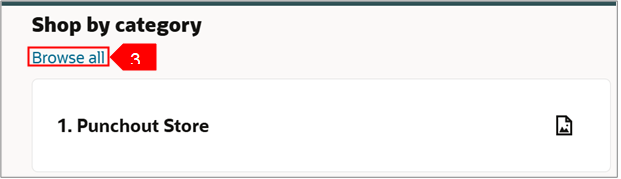
-
You can view the list of requisition forms. The various types of requisitions are shown by BU OU Hertz AU, not every BU has same requisition form available.
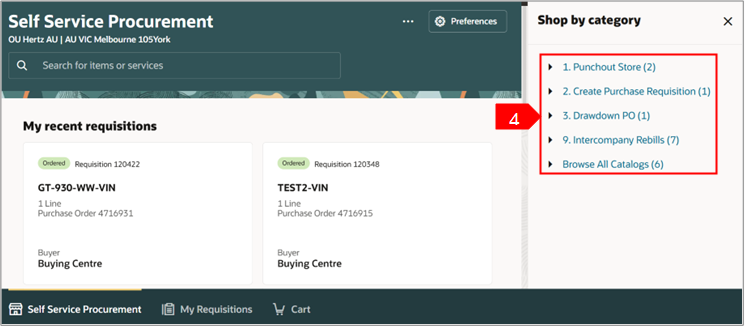
-
Select different BU from the Requisitioning BU dropdown menu.
-
Select Update.
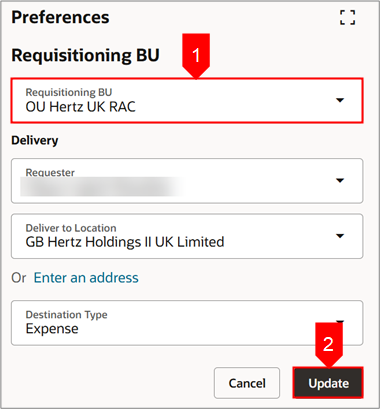
-
Select Browse All under Shop by Category.
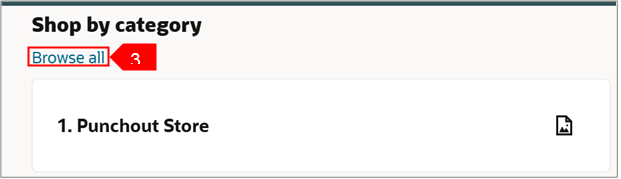
-
You can view the list of requisition forms. The various types of requisitions are shown by BU OU Hertz UK RAC, not every BU has same requisition form available.
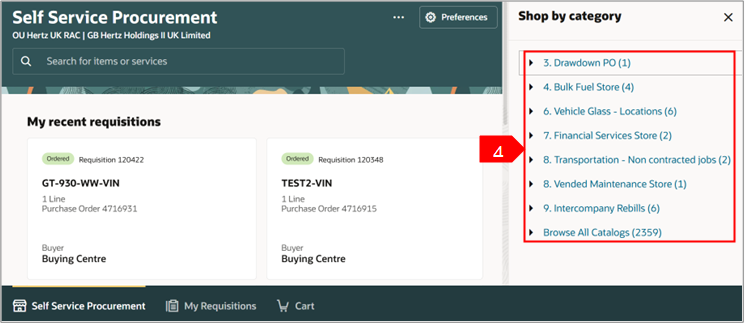
This completes the Requisition Form Search process.
| See attachment to download a copy of this process via Word document. |





