Nov 18, 2025
 12
12
Select Purchase Requisition (New) APP
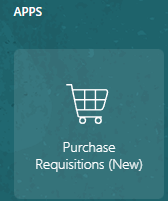
Select Preferences
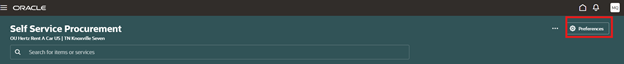
Click in the Deliver to Location box
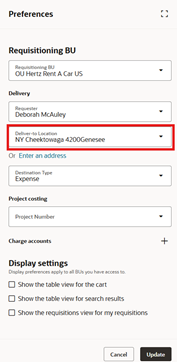
Remove a portion of the address if the state and city are still the same.
In this example, the street number was removed, the desired street number abd beginning of the address name was entered. The system located the address, click on it to pull it into the deliver to location box.
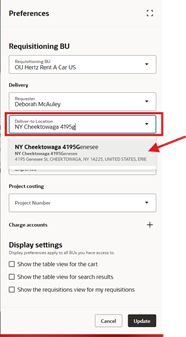
Select update. The address is now fixed until you choose to change it.






